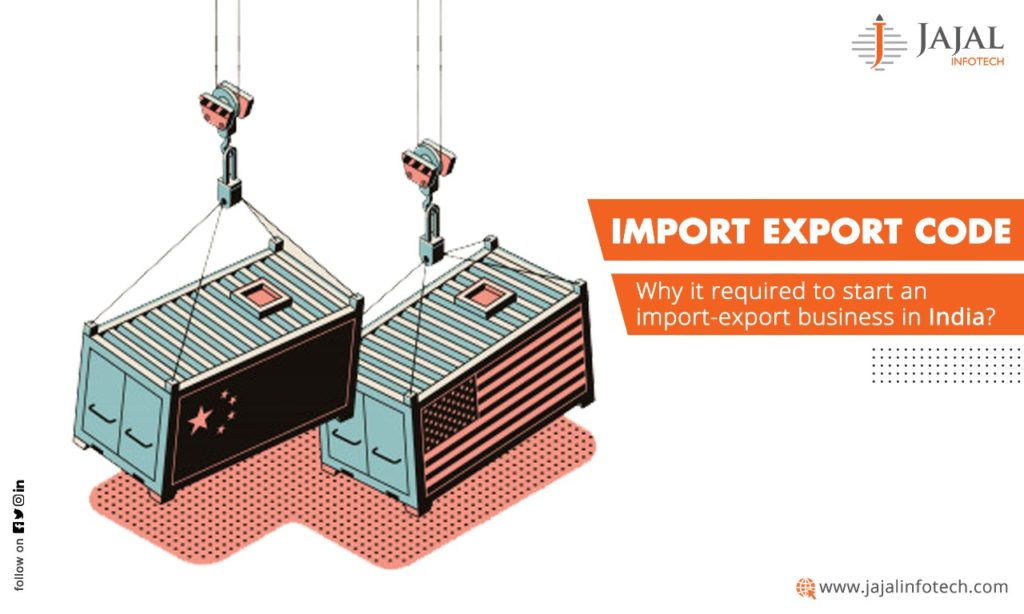
Any person who wants to start an export and import business in the country needs an IEC code or Import Export Code, and the code is given by the DGFT (Director General of Foreign Trade). This code comes with ten digits and lifetime validity.
Without the code, you cannot expand your business to the global market. From DGFT benefits to the Export Promotion Council and a few other benefits will not be available without IEC.
So, evidently, the import-export process cannot be done without the IEC Code Registration Online, and similarly, one can not avail of any benefits of DGFT for their foreign trade.
Steps On IEC Code Registration Online
It must be clear to you that IEC is a gateway to the EXIM process. Here we have mentioned a step by step guide to help you complete IEC code registration online;
- Visit the DGFT website– The DGFT provides the IEC code, so at first; your destination should be www.dgft.gov.in.
- The services tab– At the top of the website interface, you will see a horizontal bar containing buttons. Click on Services. Drag your mouse pointer to the IEC option of the drop-down menu and click on Online IEC application.
- Provide your PAN number– On the current page; you will see a PAN option and a bar to enter the number. Enter proprietor’s PAN no., hit NEXT, enter mobile no. And email ID, complete CAPTCHA.
- Basic details– Fill up all the blank places with all of your basic information.
- OTP– After entering your mobile number and email ID again on the current page, click on Generate OTP and provide the required OTPs and click Submit.
- Entry details– Now in the page headlining with Importer Exporter Code( e-IEC), you need to fill all the entry details. The entry details here are absolutely related to your business. Then also fill up the Applicant details.
- Branch details– If you have a branch office for your business, then fill up all the relevant details; if not, then leave the page empty and move forward to the next page.
- Director or Partner details– On the upper side of the page, there is a horizontal bar where you will see the names of all the pages. Click on the Director/Partner details and fill it up.
- Scanned documents– Now upload scanned copies of all the necessary documents, e.g., Address proof, Bank Certificate, or Printed canceled cheque.
- Free payment– Now you need to make a payment of rs. 500/- as the IEC application fee.
- Print the application form– Next; you will see an option named Preview & Print Application. You may need the application in the future for official purposes. Before printing it, make sure to preview it appropriately.
- Submit– Now, in this step, you will see the E-com number mentioned above. Click Proceed further and click on Submit and Generate IEC Certificate.
And your IEC code registration online is successful. With 10 to 15 days of the submission, you will get your IEC code. The IEC procedure is not that easy, and the most crucial part is, the code will be affected for the rest of your life. There is no need for renewal.
See Also: